

- #Bypass icloud activation lock tool ios 10 how to#
- #Bypass icloud activation lock tool ios 10 manual#
- #Bypass icloud activation lock tool ios 10 android#
- #Bypass icloud activation lock tool ios 10 code#
#Bypass icloud activation lock tool ios 10 code#
Next, input the DNS bypass code - " in the textbox shown on the screen.Find the Proxy option and ensure that it is set to Auto.On your iPhone, go to the WiFi Settings section.
#Bypass icloud activation lock tool ios 10 how to#
Part 4: How to Use iCloud DNS Bypass Code to Remove AdsĪre you bothered by the ads from the iCloud DNS Bypass Captive Portal screen? The good news is that you can remove the annoying stuff by configuring your WiFi Settings with iCloud DNS bypass code. B.T.W., here are the tips for the situation that iPhone keeps restarting after the Crash is bypassed. So please don't reboot the device unless you have to. Important: This avenue only lets you use your iPhone/iPad temporarily, for your device will be locked again after restarting.
#Bypass icloud activation lock tool ios 10 manual#
#Bypass icloud activation lock tool ios 10 android#
6 Simple Ways to Unlock Android Phone without Google Account.How to Remove iCloud Account from iPhone/iPad without Password?.
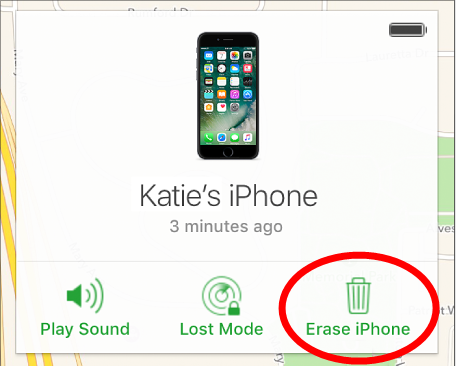

It's most likely to serve devices with iOS 8 to iOS 10.When the device is activated, you can easily access it and use some apps without any trouble.You can manually change the DNS address from your WIFI Settings directly.If your iDevice is iCloud activation locked, a feasible way is to change its activation path by interacting with the original Apple server, intending for authentication from the iCloud bypass DNS server. DNS (known as Domain Name System) converts the readable names into many IP addresses, whose DNS server acts as a host to run the app. If you forgot the login details, you could turn to the DNS server for iCloud bypass. And if you enabled "Find My iPhone", the iCloud Activation Lock screen should pop up, prompting you to provide your iCloud authentication. Part 5: iCloud DNS Bypass Doesn't Work? Try the Best AlternativeĪs you set up your iPhone/iPad after a factory reset, it will send an activation request to the Apple server, which will then show the status of your device.Part 4: How to Use iCloud DNS Bypass Code to Remove Ads.Part 3: How to Use iCloud DNS Bypass to Bypass Crash.Part 2: How to Bypass iCloud Activation Lock with DNS.


 0 kommentar(er)
0 kommentar(er)
